Walkthrough: Integrate 'HMRC LISA' in a tenant application ⚓︎
This guide will walk you through the steps required to integrate with HMRC LISA.
Overview ⚓︎
This guide covers the following topics:
- Setup LISA configurations from Admin Dashboard
1. Setup LISA configurations from Admin Dashboard ⚓︎
1 - Log into the system with your credentials and go to Configurations sections and select Integrations option from Home page.
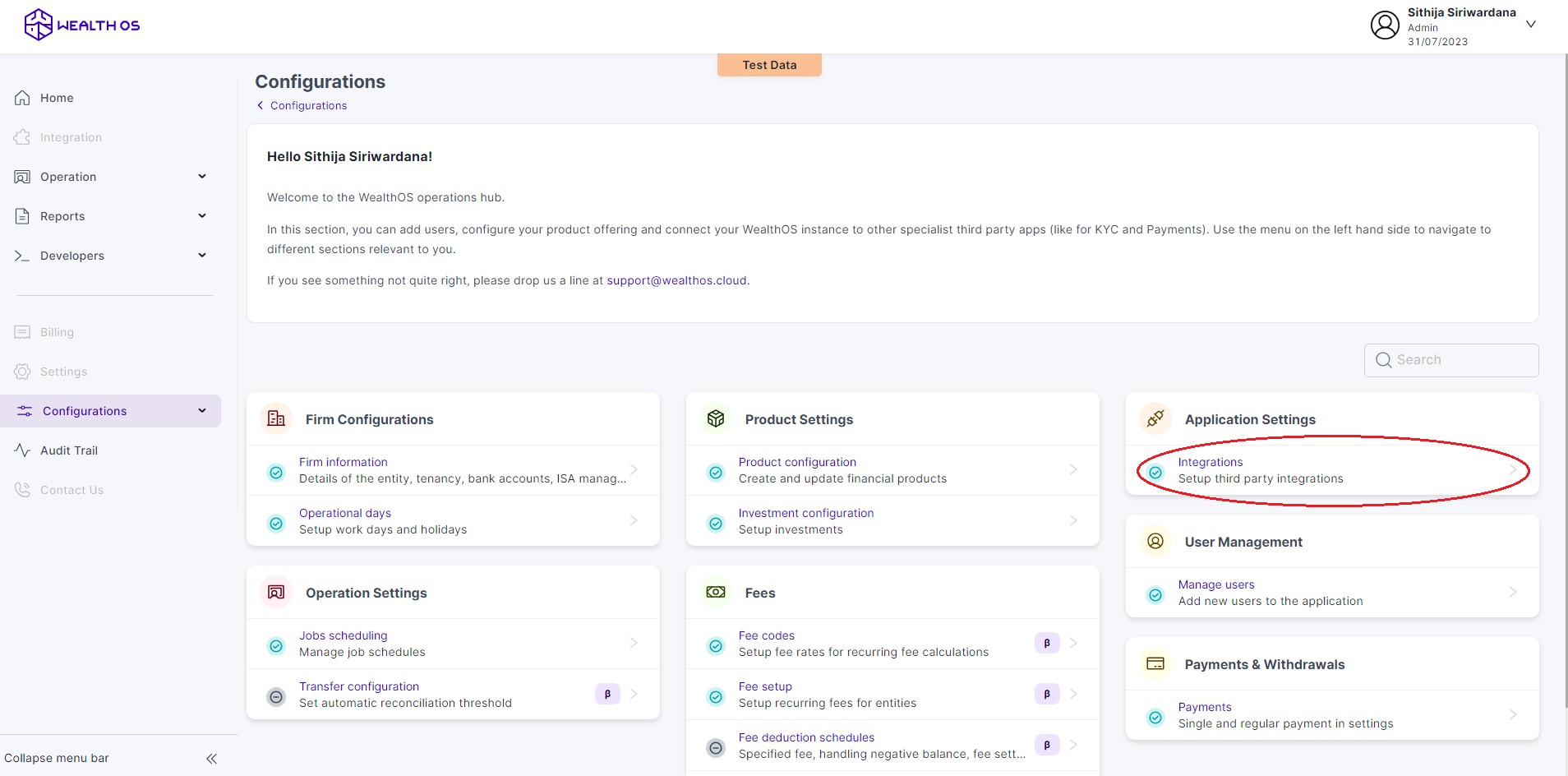
2 - Select HMRC tab and select LISA. Then you will be shown a modal with LISA configurations.
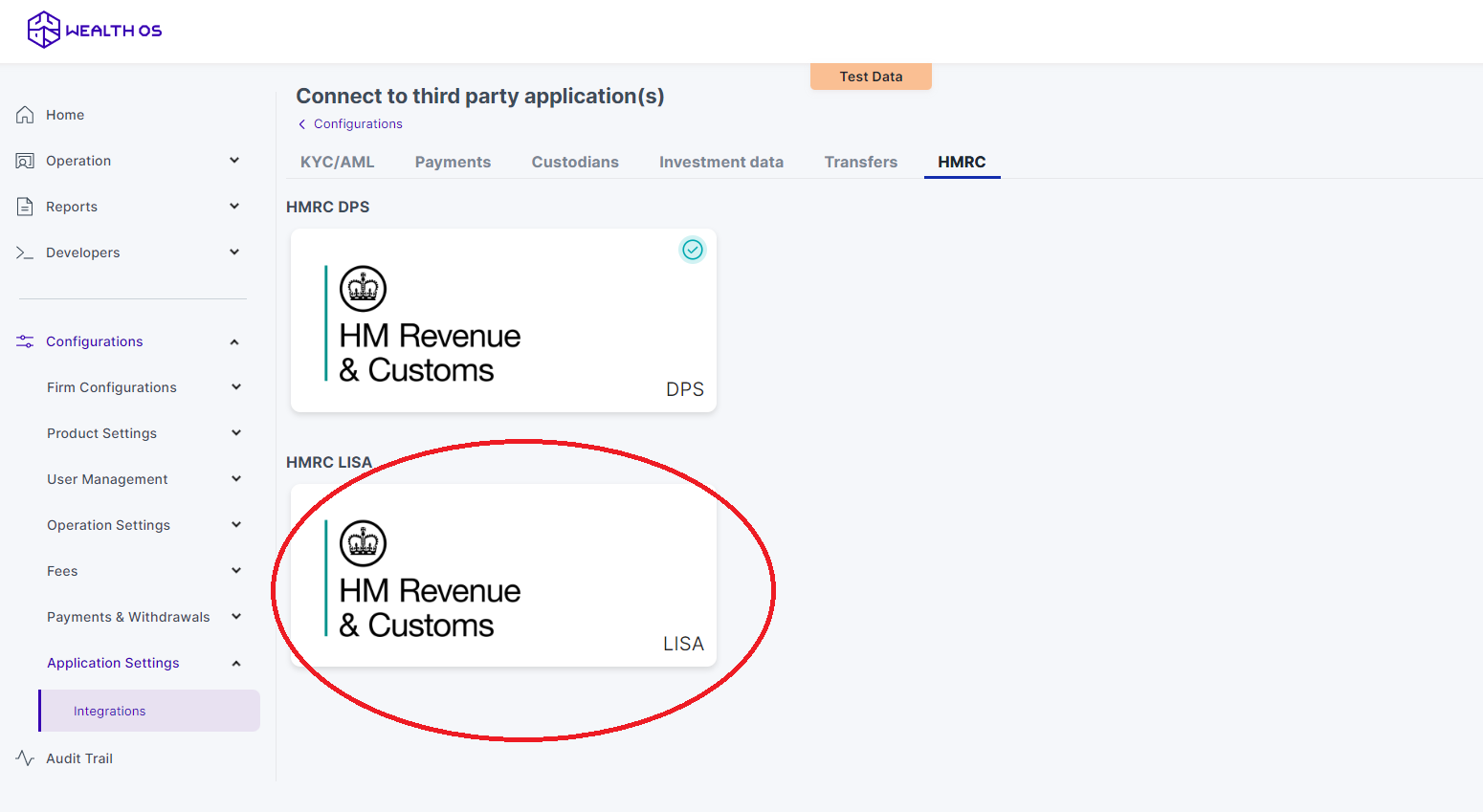
3 - In order to configure LISA from the WealthOS backend, you need to obtain two fields from the HMRC console - ((i) Client Id, (ii) Client Secret) and submit to the WealthOS backend via this window.
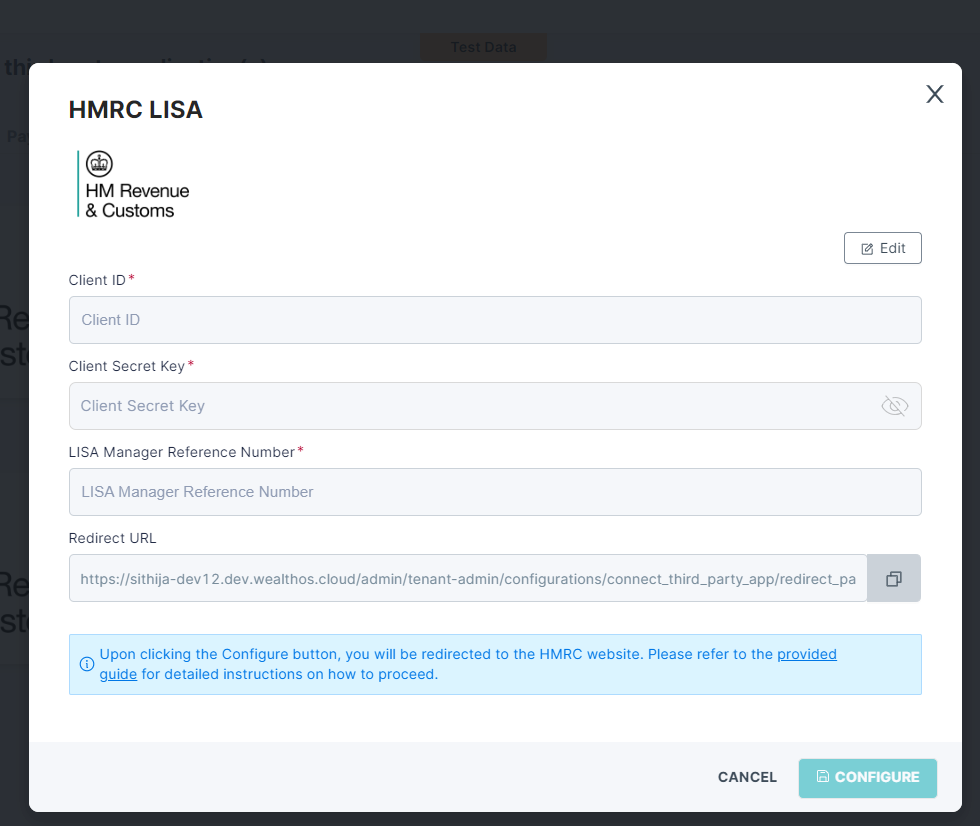
4 - To obtain a Lisa Manager Reference Number you must first register for HMRC. If you got registered as sandbox HMRC user then you should go to the (https://developer.service.hmrc.gov.uk/api-test-user) create a test user with the type as organisation.
5 - Copy the redirect URL provided and add it to your HMRC application.
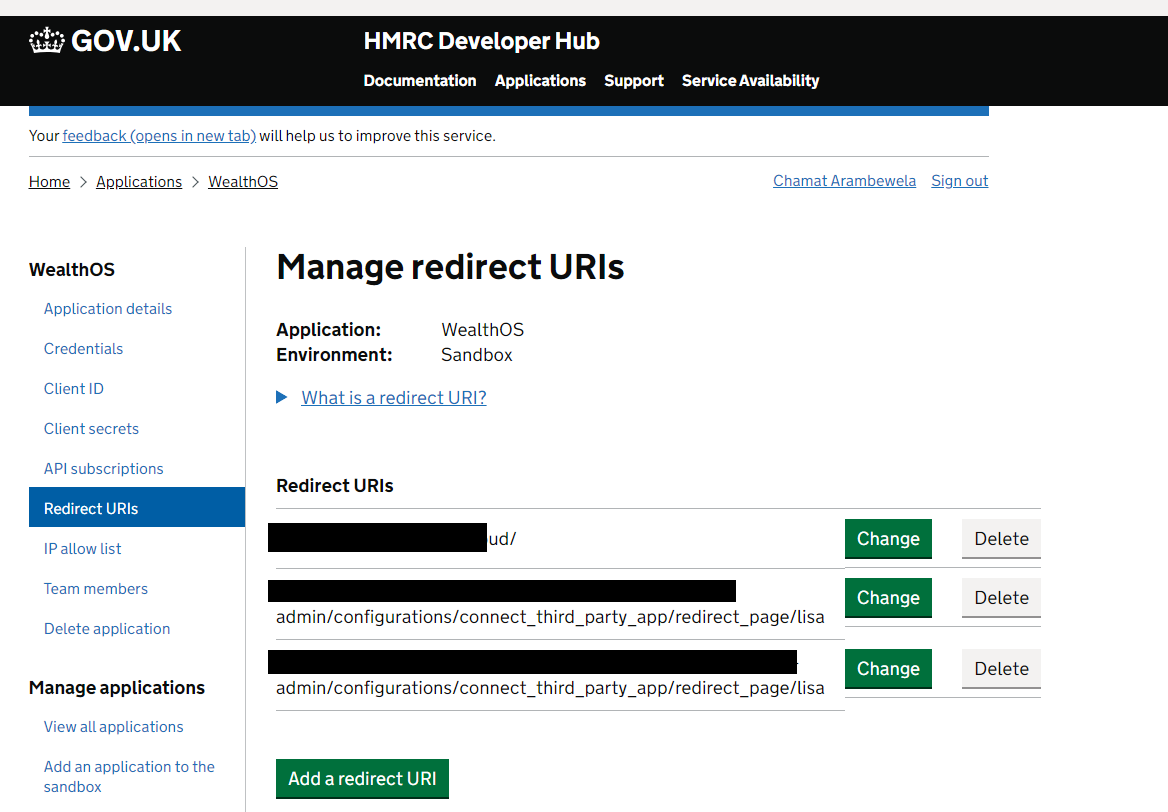
6 - Upon clicking the Configure button, you will be redirected to the HMRC website.
7 - Please click Continue, and then click Sign in to Government Gateway.
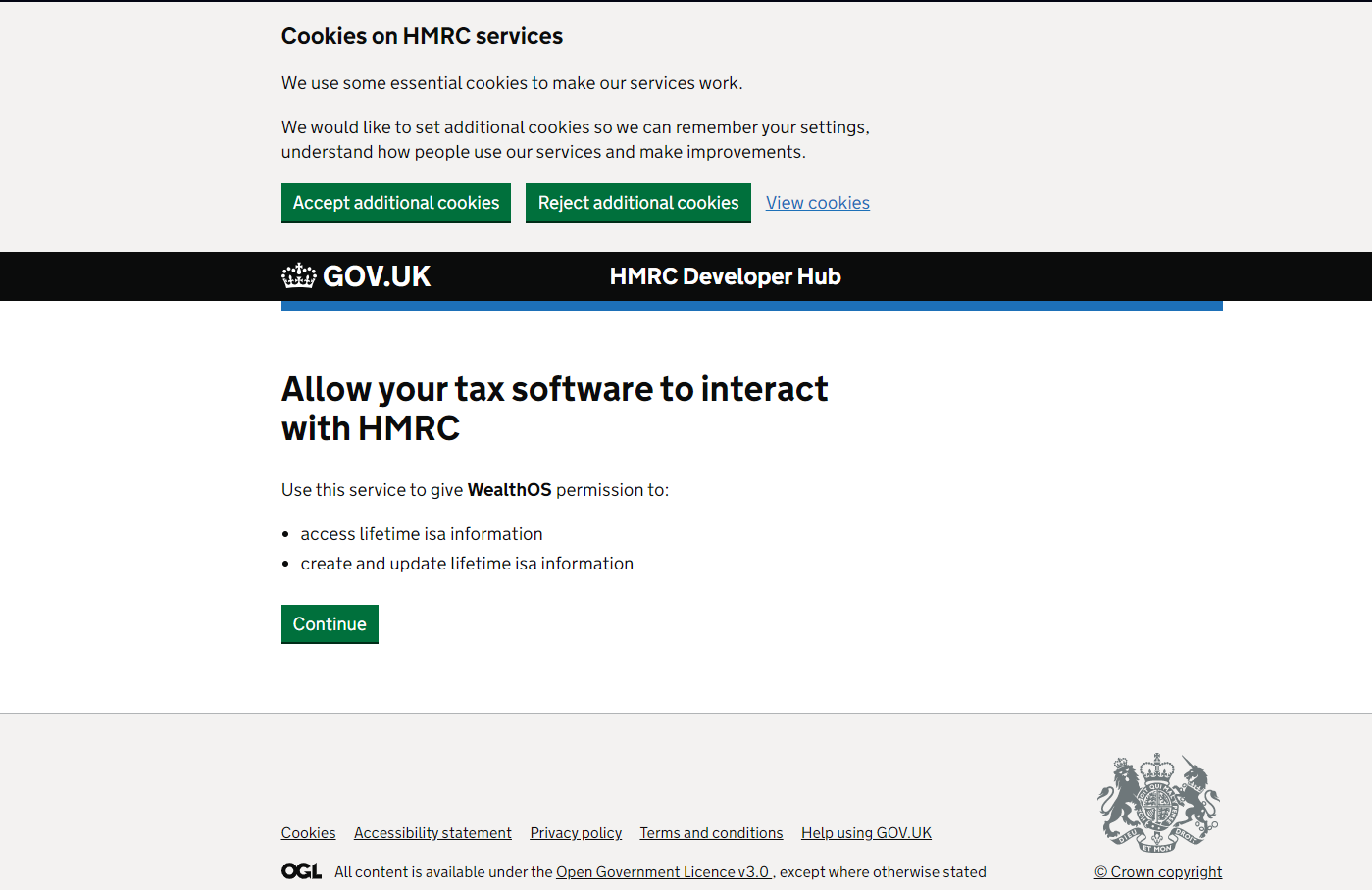
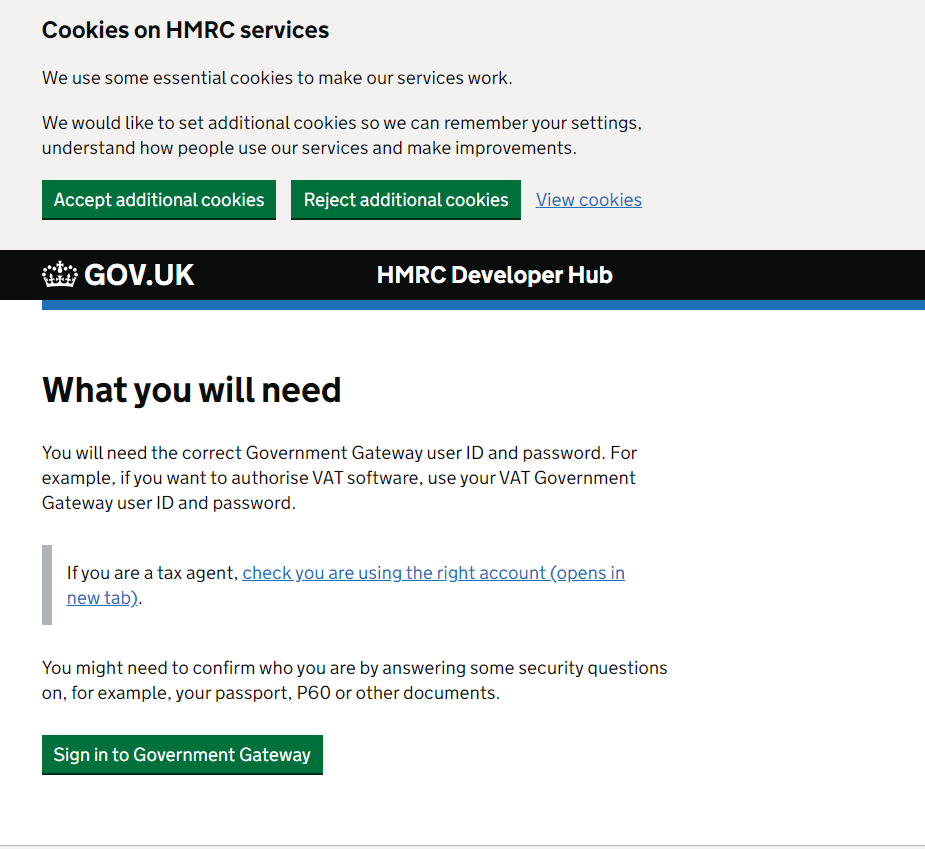
8 - Provide your Gateway User ID and the Password that you used during HMRC registration. If you registered as a sandbox HMRC user, go to https://developer.service.hmrc.gov.uk/api-test-user to create a test user with the type as organization.
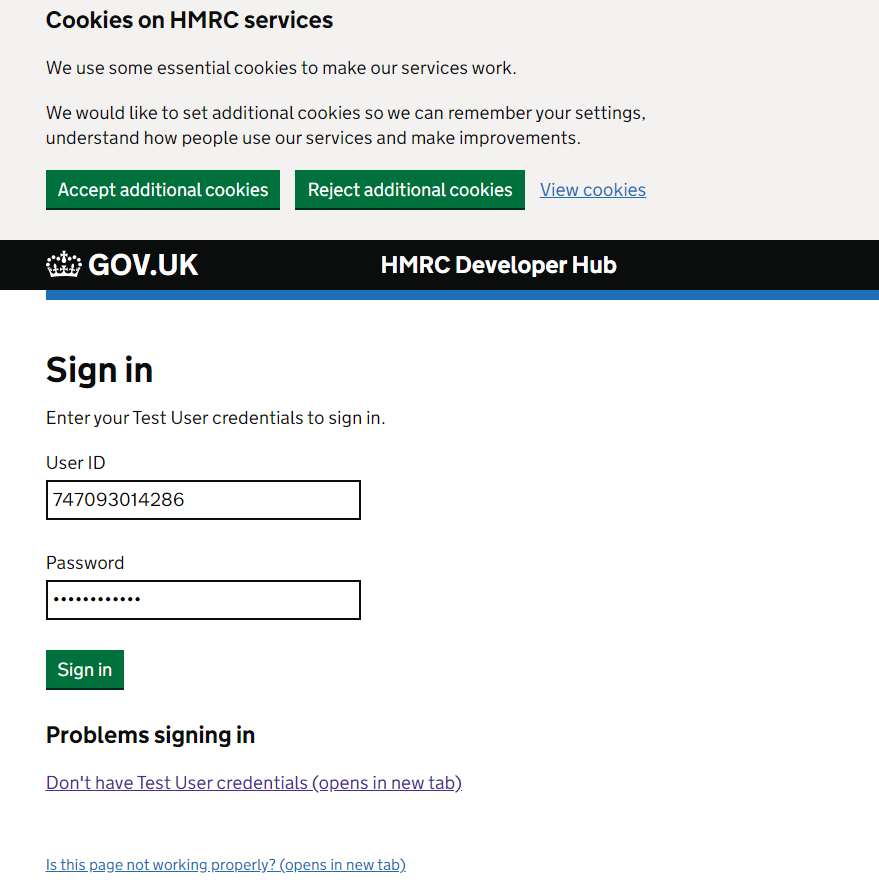
9 - Upon clicking the Give Permission button, you will be redirected to the intermediate WealthOS page. Please note that once granted, permission will be valid for only 18 months. You will need to configure it again after 18 months.
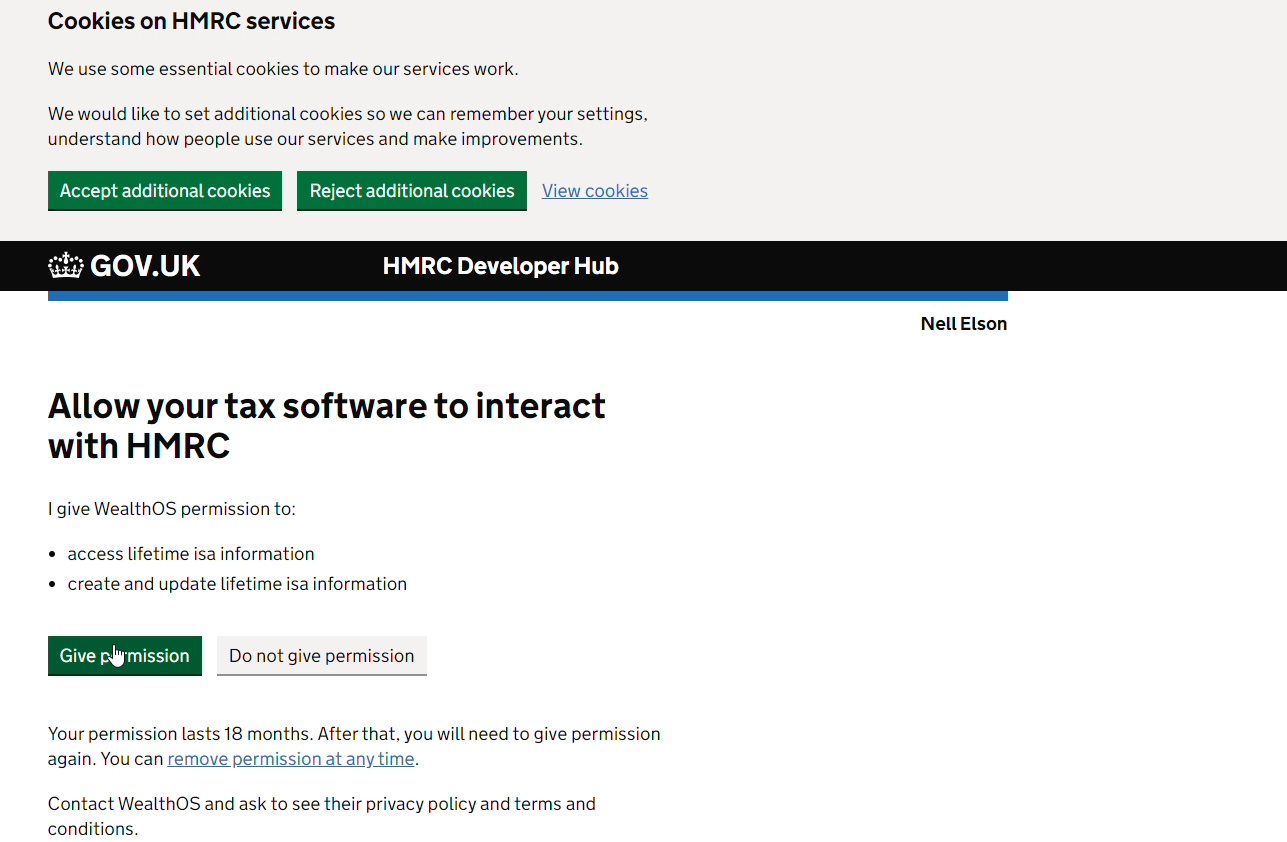
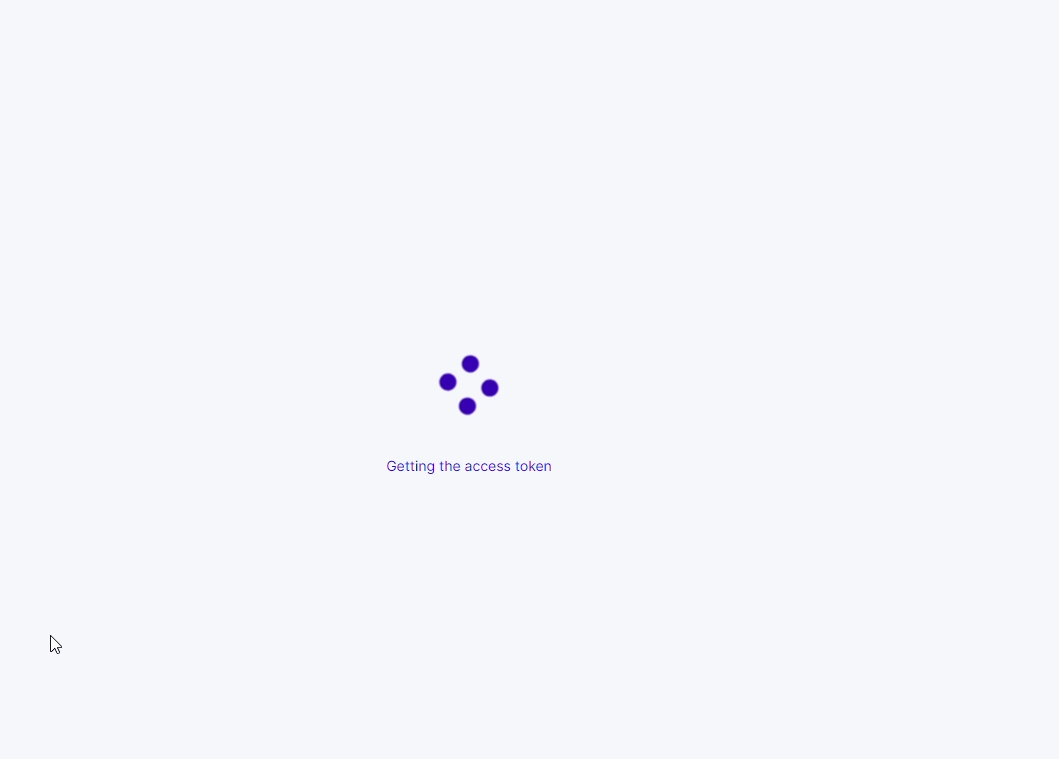
10 - Upon successful retrieval of the access token, you will be redirected to the HMRC tab.
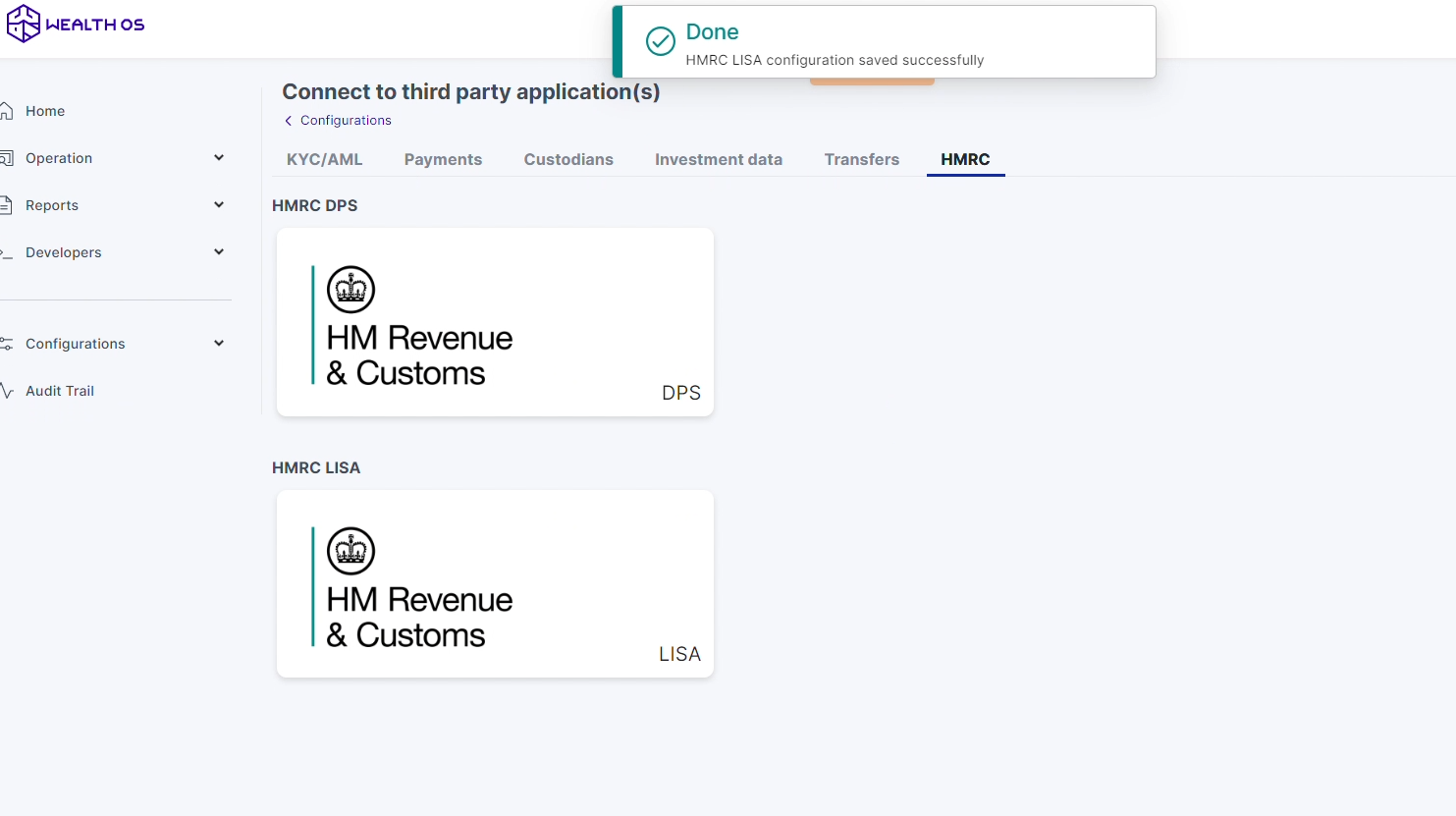
11 - Your WealthOS account now has HMRC LISA access, allowing you to interact with HMRC LISA APIs.