Walkthrough: Integrate 'Origo services' in a tenant application ⚓︎
This guide will walk you through the steps required to integrate with Origo Transfer Services.
Overview ⚓︎
The WealthOS integration with Origo services is made with the intention to make your Origo transfer process as easy as possible.
Setting up Origo integration from the Admin Dashboard ⚓︎
-
Log into the system with your credentials and go to Configurations sections and select Integrations option from Home page.
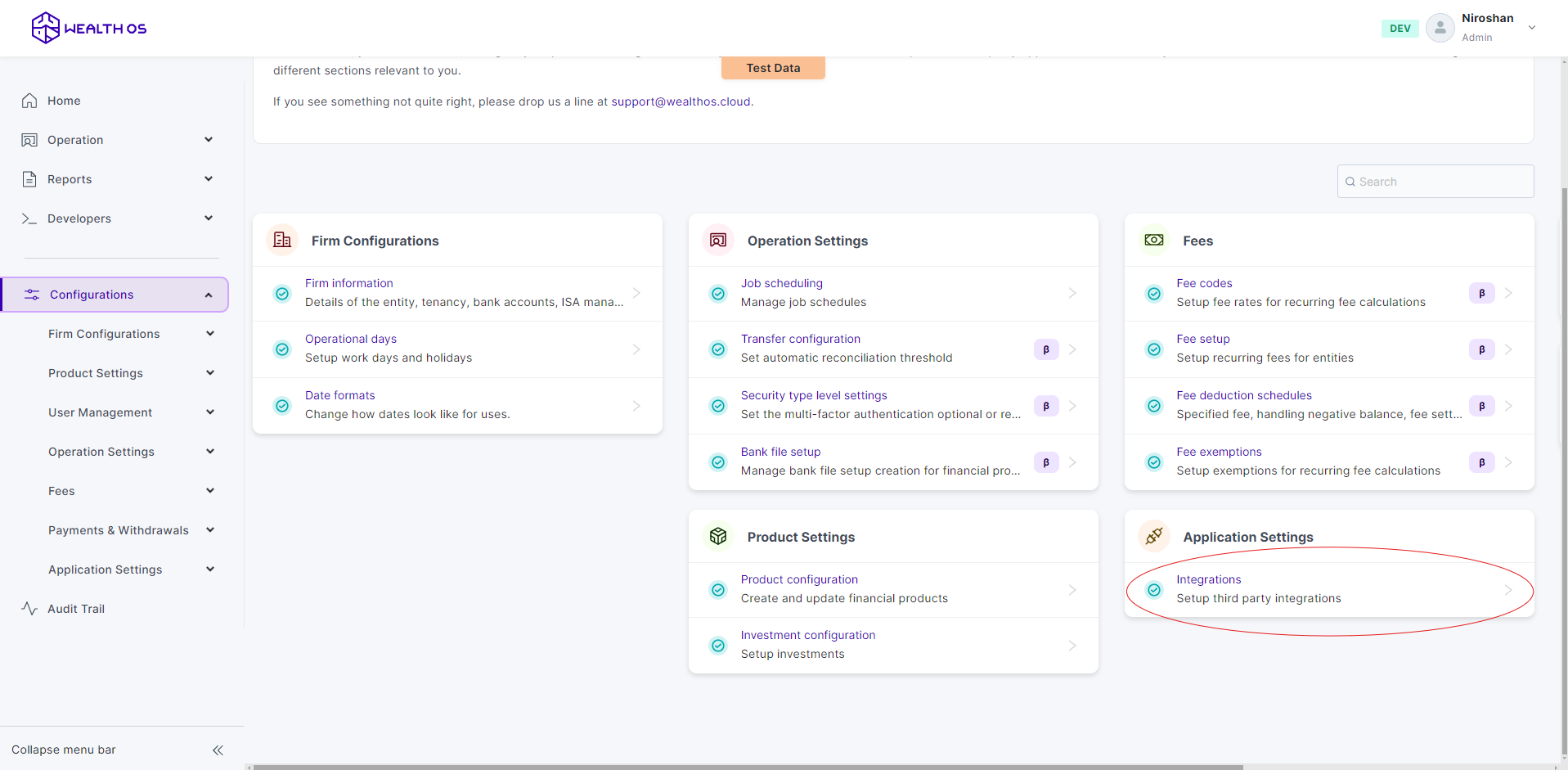
-
Select Transfers tab and select Origo. Then you will be shown a modal with Origo configurations.
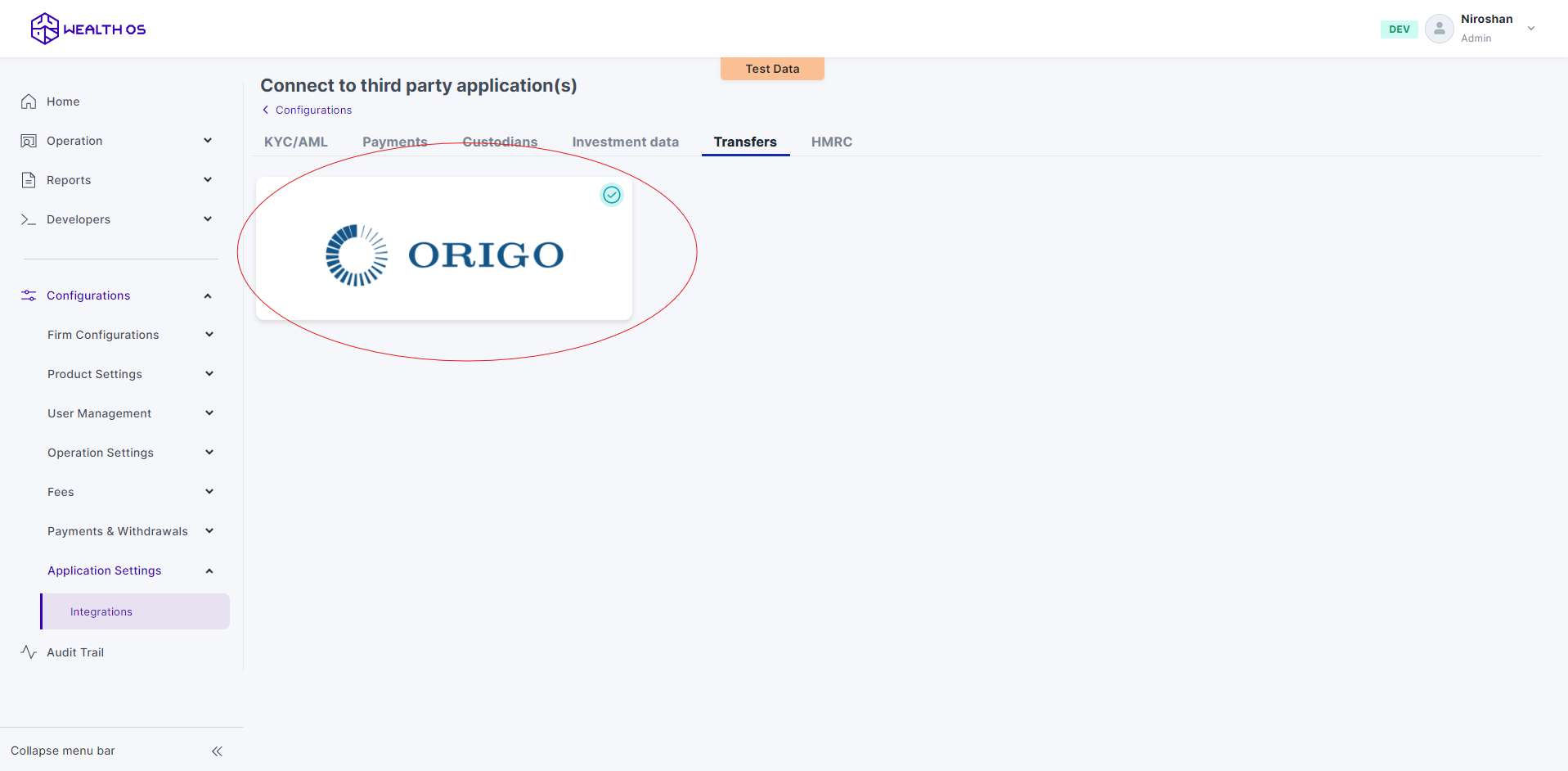
-
IP Whitelisting - The connecting IP address has to be whitelisted by Origo services in order to integrate Origo with the WealthOS platform. The connection IP can be retrieved from the Admin UI as shown below. Please contact your Origo contact person in order to get this IP whitelisted before proceeding with the remaining integration.
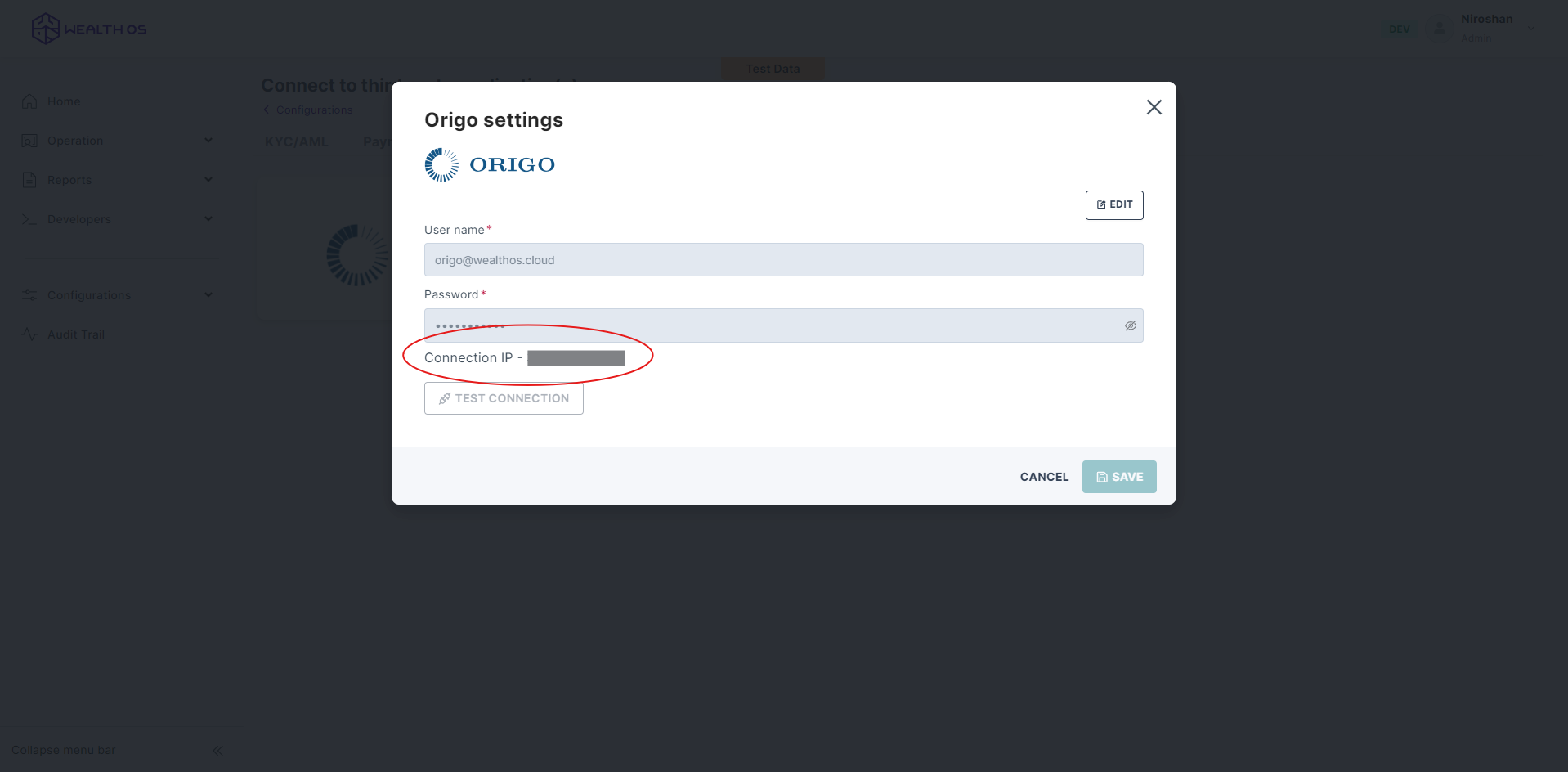
-
In order to configure Origo from the WealthOS backend, you need to provide valid username and password of your Origo account.
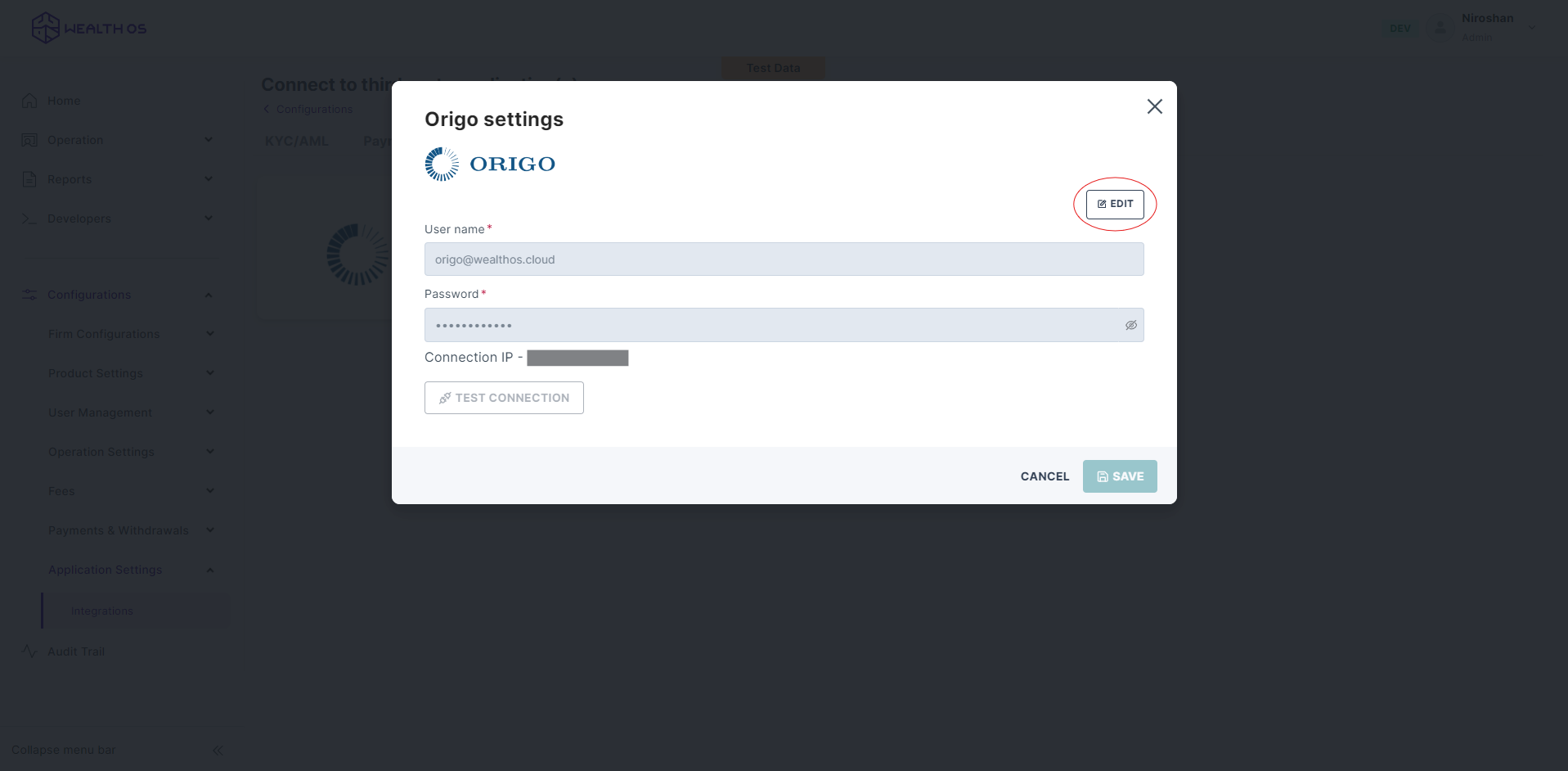
-
After entering the username and password click the test connection button to ensure that the username and password is valid.
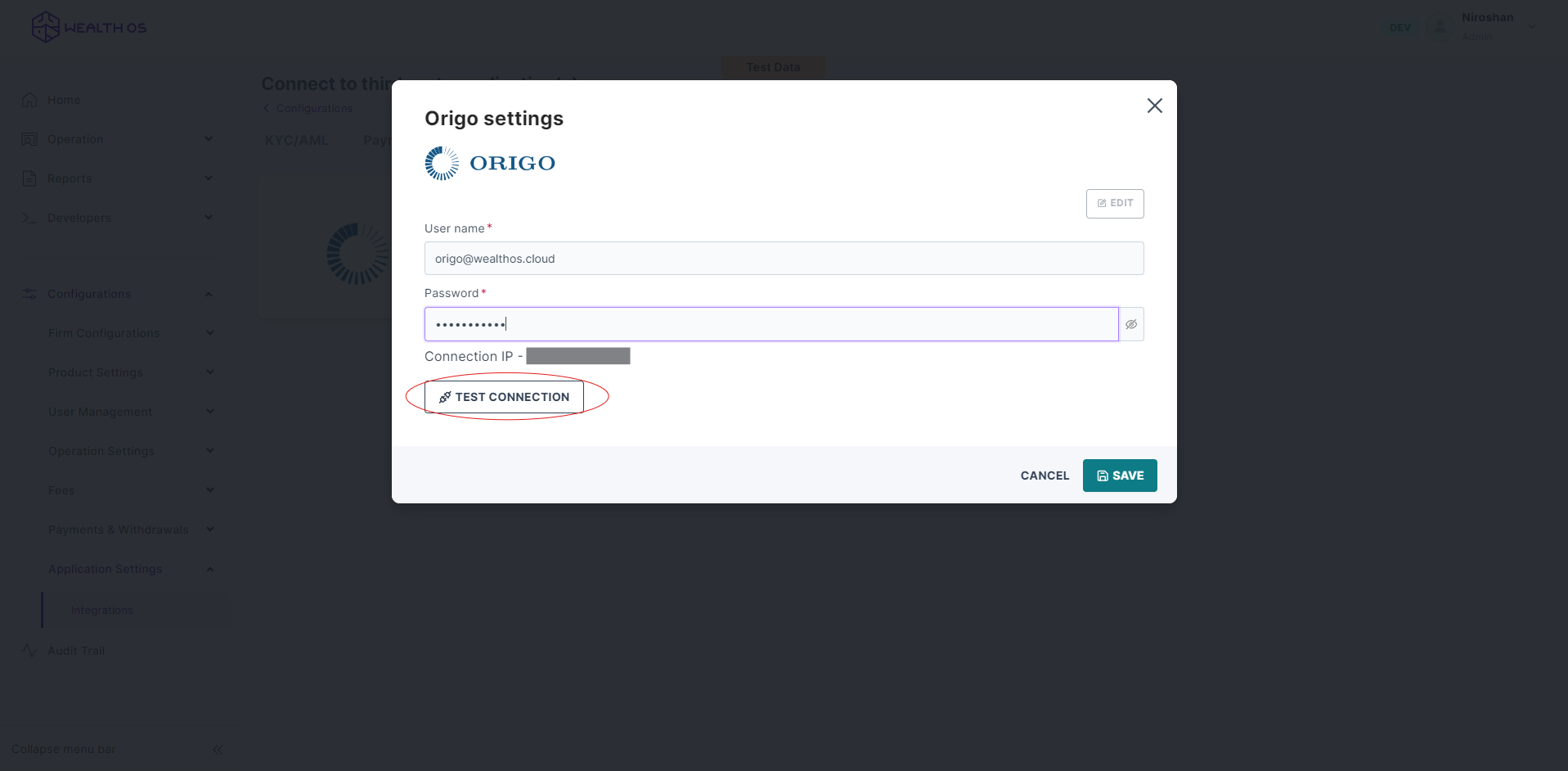
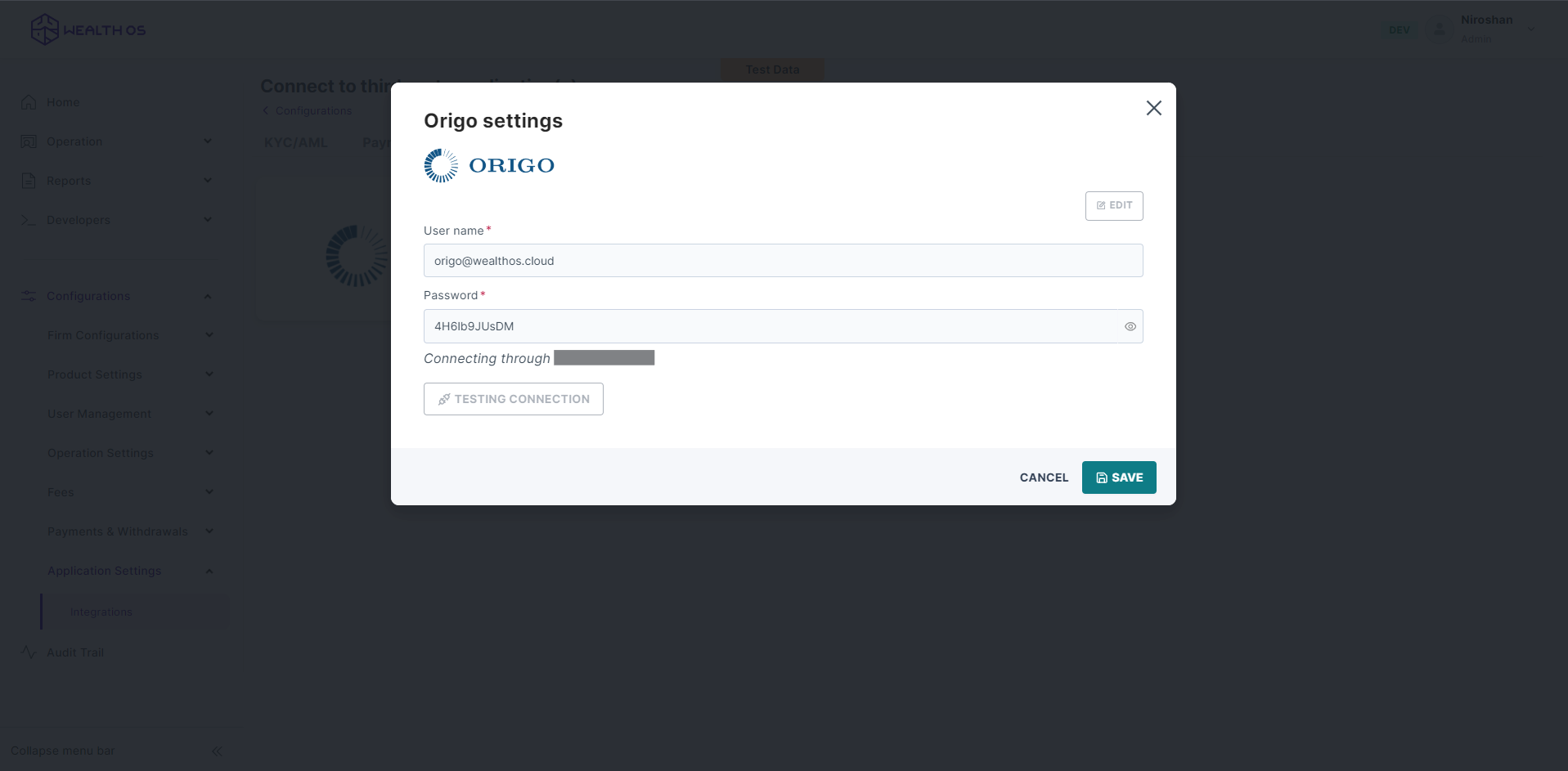
-
Once you receive the connection successful message you can now save the configuration button to complete the configuration.
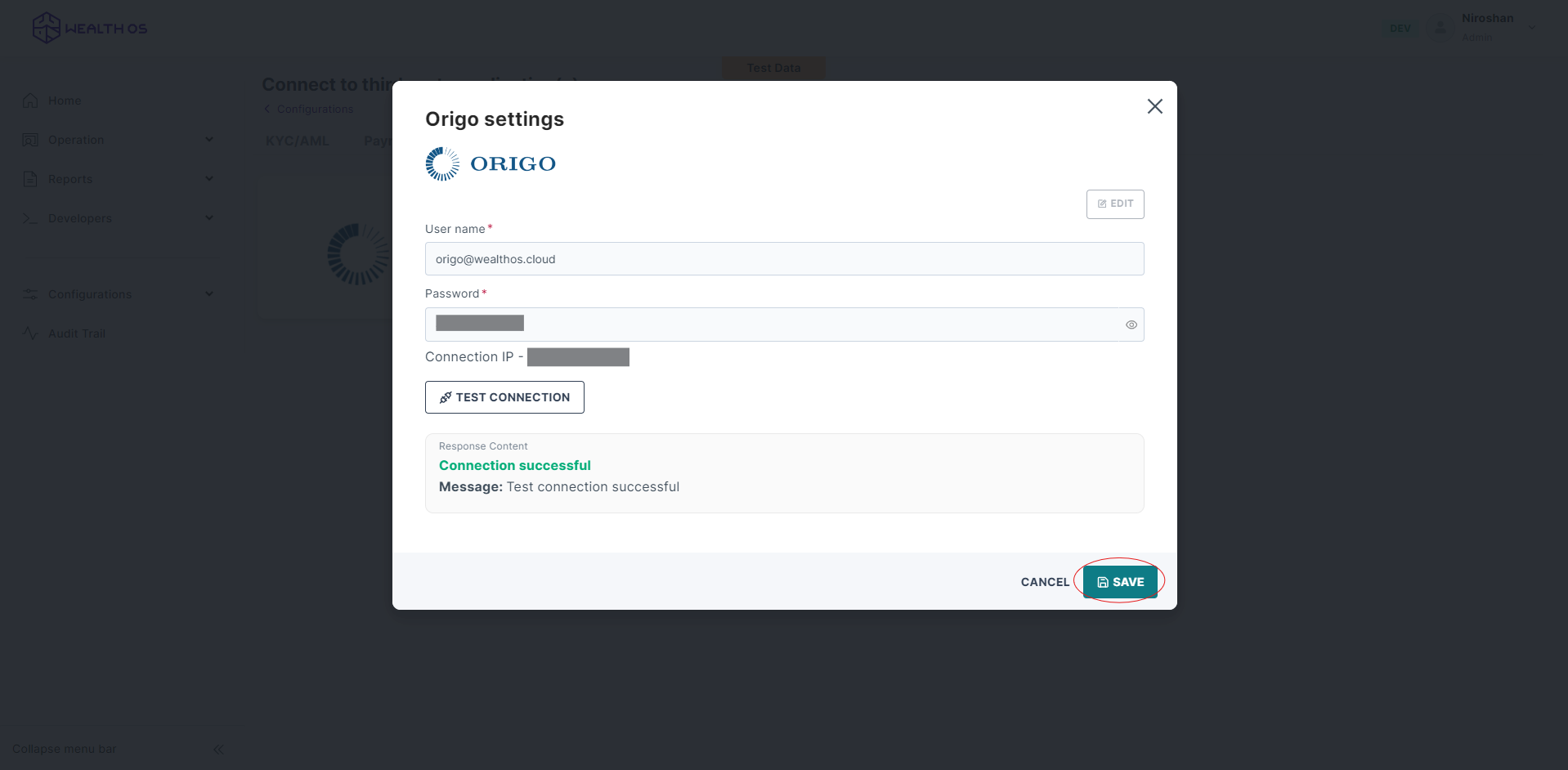
-
Your WealthOS account is not connected to Origo services, allowing your to manage your Origo transfer from WealthOS Admin UI.