Walkthrough: Integrate WealthOS 'Direct Debit' Payments in a tenant application ⚓︎
This walkthrough provides steps to integrate WealthOS 'Direct Debit' payments methodology to add money to an existing pot managed by the WealthOS backend.
Overview ⚓︎
This guide covers the following topics:
- Setup GoCardless configurations from Admin Dashboard
1. Setup GoCardless configurations from Admin Dashboard ⚓︎
1 - Log into the system with your credentials and select Set up your 3rd party intergrations option from Home page.
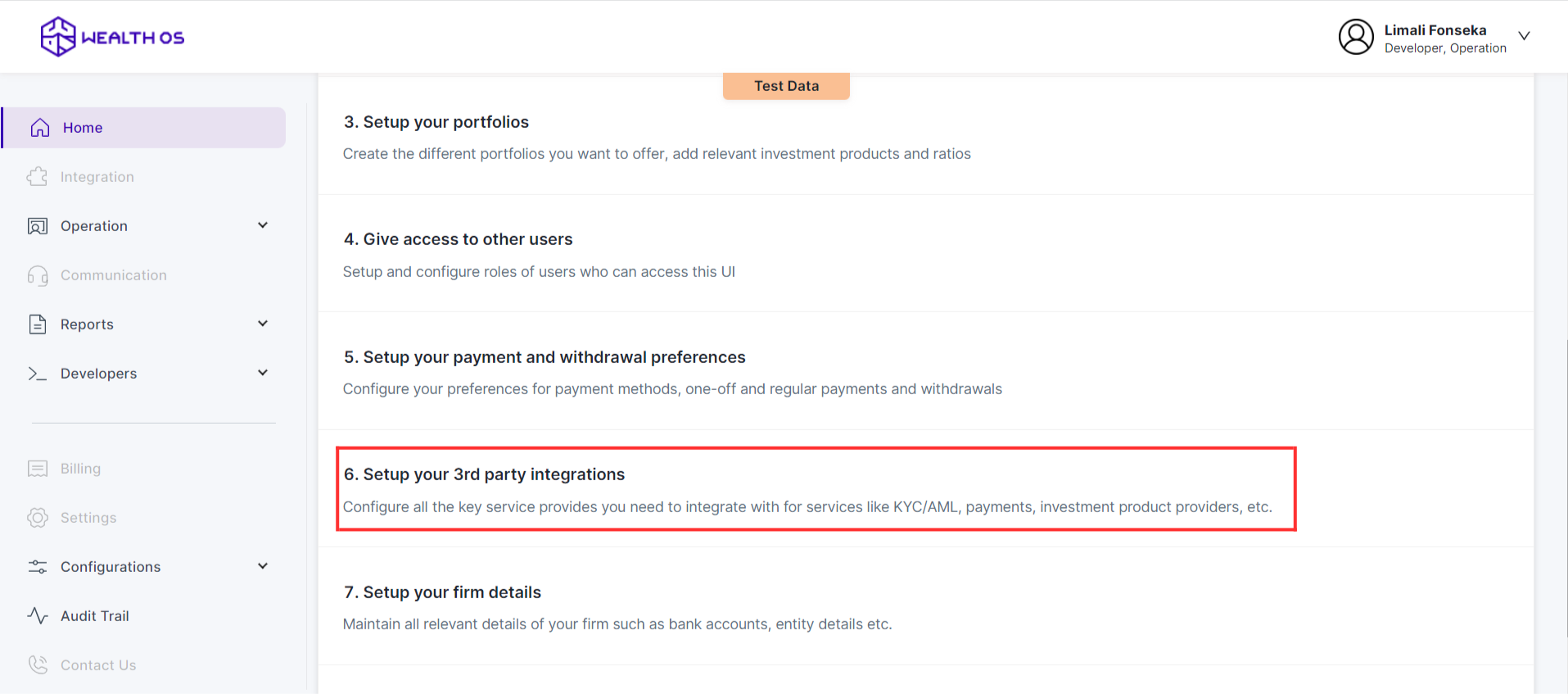
2 - Select Payments tab and select GoCardless. Then you will be shown a modal with GoCardless configurations.
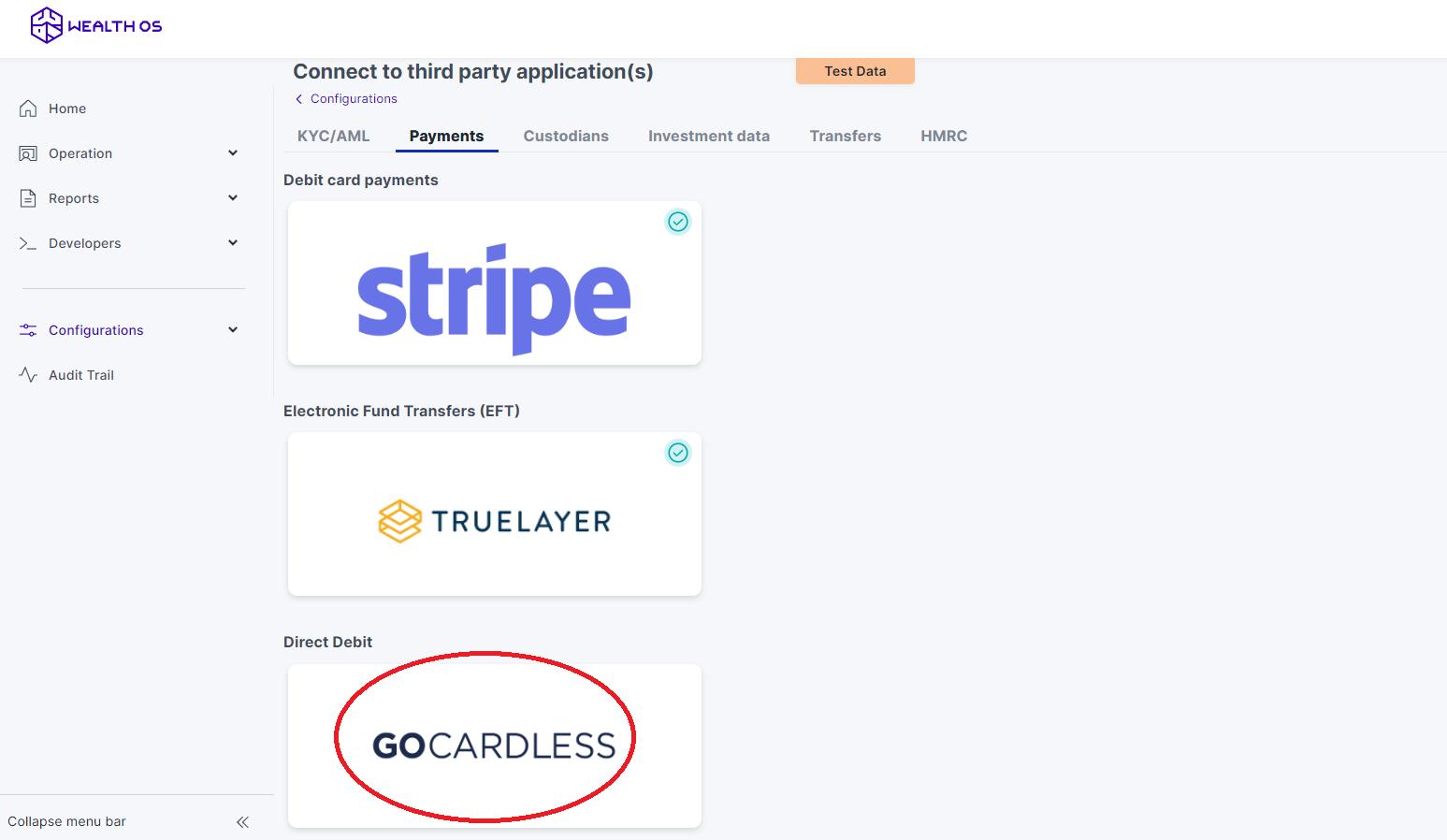
3 - In order to configure GoCardless from the WealthOS backend, you need to obtain two fields from the GoCardless developers section - ((i) Access token, (ii) Webhook secret) and submit to the WealthOS backend via this window. Also, you must obtain the Webhook URL from this window and submit to the GoCardless console. To achieve these, you can follow the below steps.
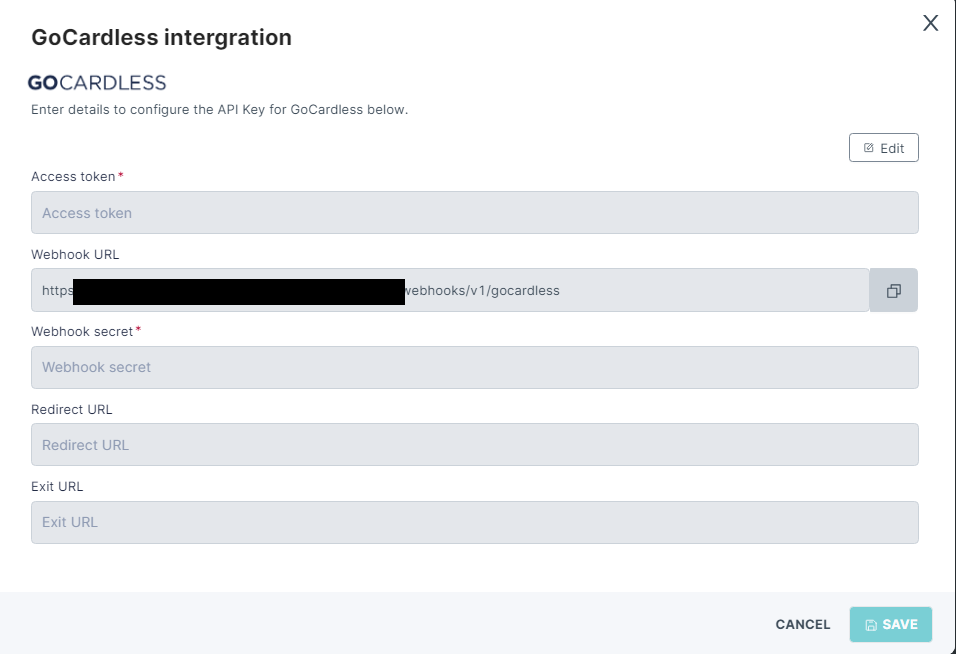
NOTE: Here, the Redirect URL specifies the destination where the payer will be directed after completing the payment process. The Exit URL, on the other hand, defines the destination for the payer if there are no further steps in the flow and the process cannot proceed.
4 - Access token can be easily obtained by navigating to the Developers section of the GoCardless console as below.
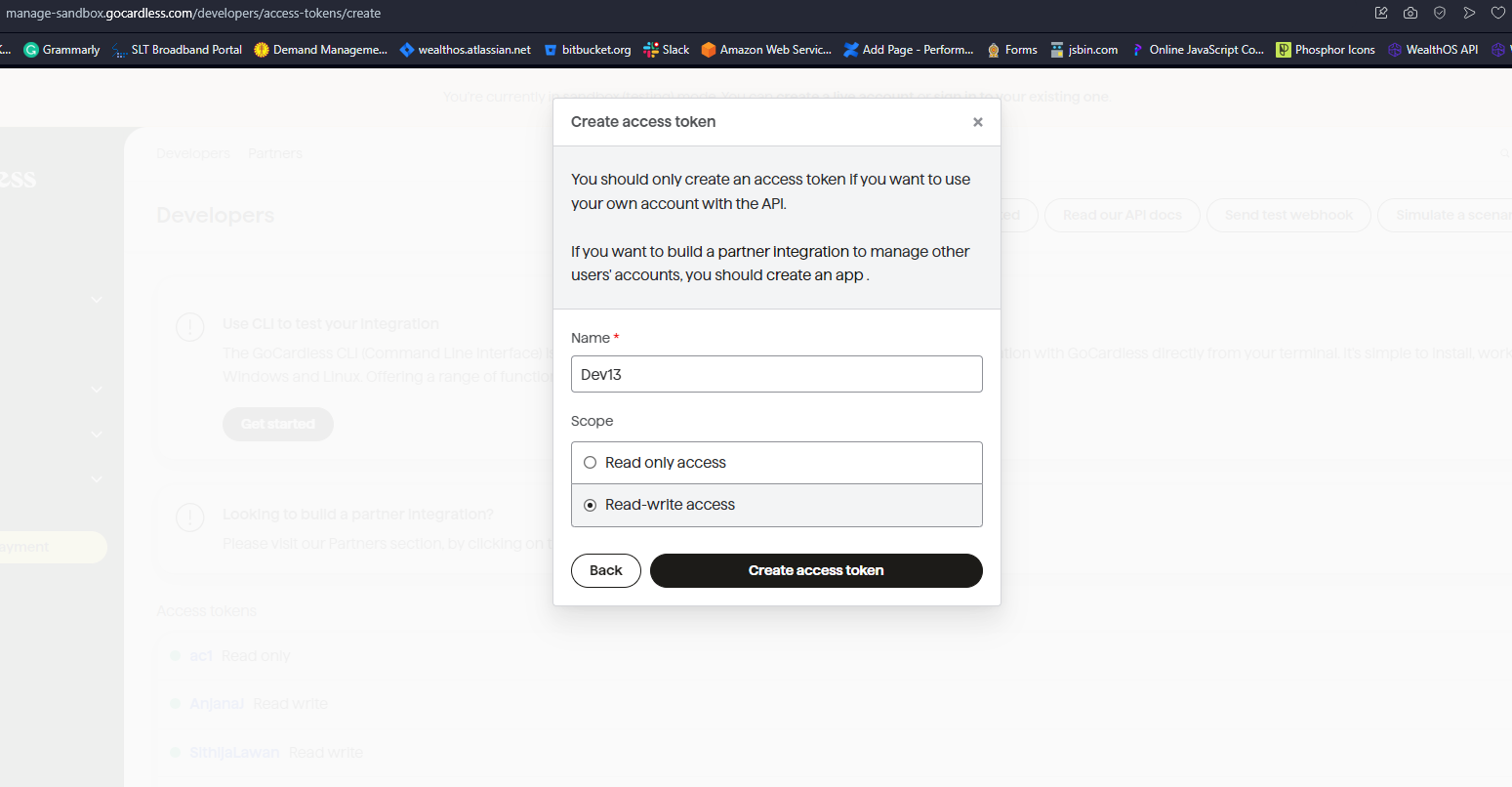
5 - Now copy the Webhook URL from the WealthOS configuration window in step 3 and register it on the Developers section under URL. Once you create the webhook endpoint, you will receive a webhook secret. Please provide this secret in our configuration.
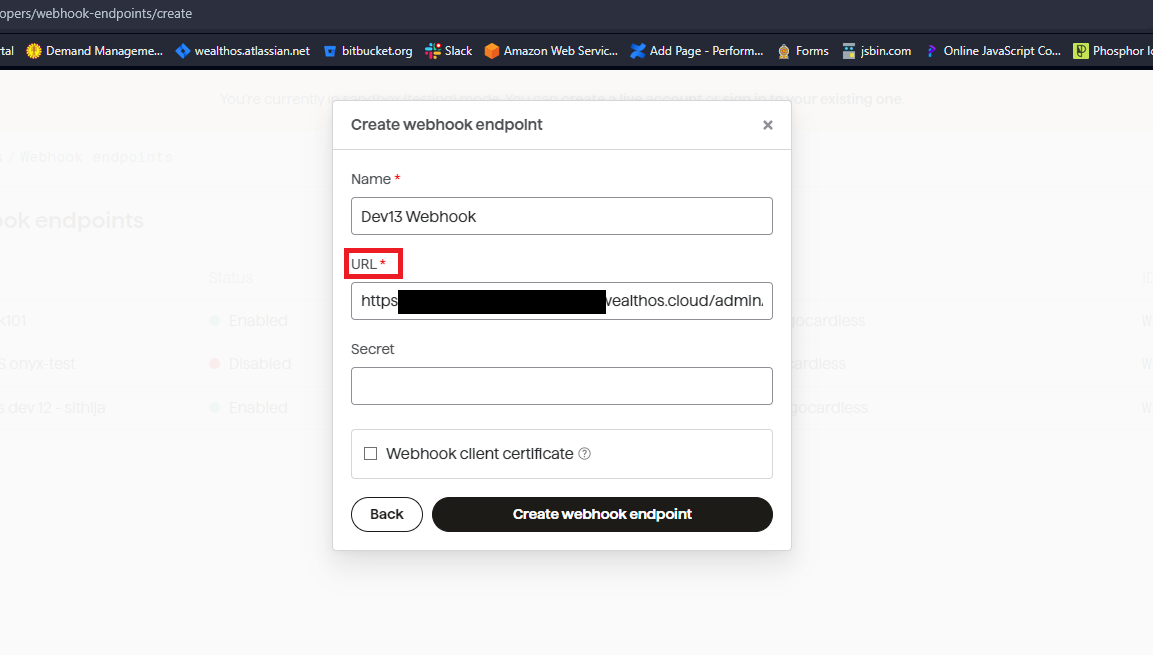
6 - Now all the required fields in step 3 must take a value, which means the GoCardless configuration is complete. Press save and close this GoCardless configuration.
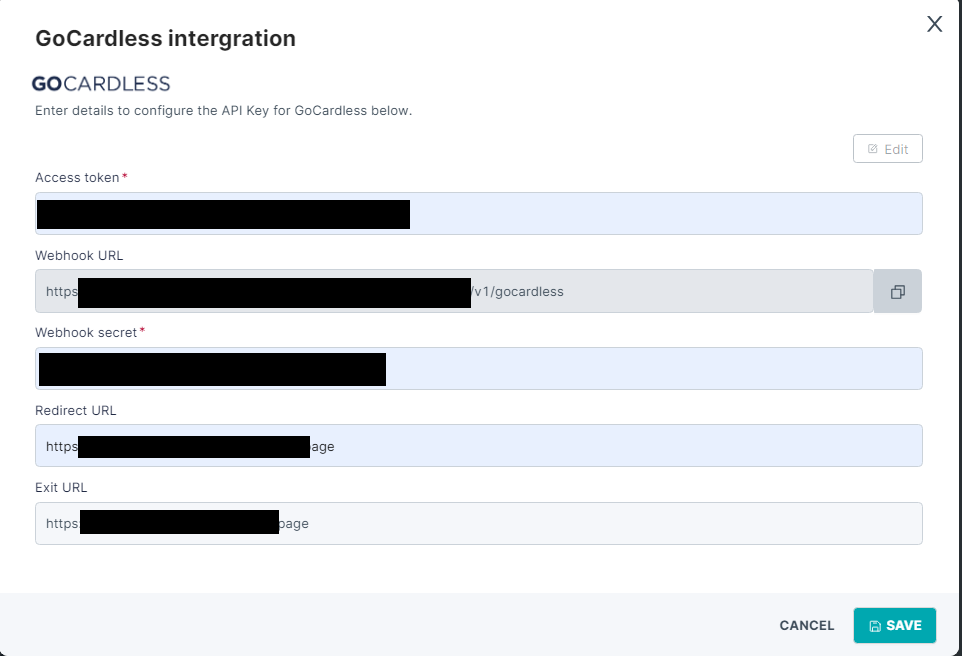
7 - Now your WealthOS account has GoCardless as a payment method.